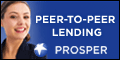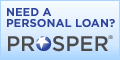Monday, September 25, 2017
Monday, December 03, 2012
David Jonassen Legacy
David Jonassen passed away Sunday Dec. 2 about 6:30 a.m. CT after a two-year journey with cancer. His wife of 18 years, his daughter, and a close friend were with him.
For many of us, even though we were aware of his situation, this news comes as a reminder of the transitions in life. How important it is to leave behind the best legacy we can. We all have mentors, teachers, family, and friends. What we are remembered by when we depart this world, can say a lot about us.
I remember Dave, not as a living legend among the field of educational technology and learning sciences (which, yes, he was), but as someone who contributed his best and tried to convey that to others. It is not that long ago I made my first trek to an academic conference (AECT 2000) and was star-struck at my first experience of meeting the authors of the books and articles I was reading. Of course, Dave was among these. Though in my first meeting, I found him confident and a little overbearing (for those who knew him, you know what I mean), I learned over the years, he has reason to be, and he is also willing to reach out and go beyond.
Two such experiences stand out to me:
One, in the academic year 2007, I had the opportunity to create and organize what I called a Professor Presentation Exchange, where I contacted and lined up professors to speak via video-conference. I focused on those who star struck me and who I thought would be interested in contributing. Dave accepted my invitation and added to what turned out to be a wonderful experience. After a six month period, Dave was the concluding presenter (after David Merrill, Michael Spector, David Wiley, Charles Reigeluth, Andy Gibbons, Marcy Driscoll, and Jeroen van Merriënboer). I remember the technology not working for Dave's presentation and his impatience with not being able to move forward on his presentation. In the end, if worked out great and everyone benefited by his contribution. It is still archived online. If you check it out, click on the 19:48 timecode button to hear him when he starts, and look at the live chat and files he included. They now serve as part of his recorded legacy, I imagine.
Two, as the coordinator of the ECT/AECT Intern experience over the last four years, I have had the opportunity to arrange breakfasts for the interns where they select individuals they would like to share an hour with each morning. I'll never forget, three years ago, when I contacted Dave for this. He said, "Is there another time other than breakfast (not my favorite time of day)." He then got back to me and said breakfast would be fine and "I sure as hell hope there is coffee there:)" It was great to have him with the interns that morning with suit jacket, messy hair, alertness, and coffee in hand. I know those present greatly benefited by him reaching out and giving back.
Thanks, Dave, for the reminder to give our best, add value, and leave the best legacy we can.
Posted by
Preston
at
1:30 PM
3
comments
![]()
Tuesday, March 08, 2011
Currently Facebook Pages are Nearly Useless for Promotion
Posted by
Preston
at
1:50 PM
4
comments
![]()
Wednesday, December 22, 2010
Technology Day
Once a semester, in my writing class, I attempt to share some of the technologies that will likely change communications in the near future. The goal is to get students to be amazed at what is coming. These are not theoretical ideas, but technologies that already exist, though not available or not reaching their full potentials.
We then discuss the likely ramifications of the technologies. I am amazed how much we become futurists, together, in the classroom, discussing how the world of communications will be different in 1-20 years.
What technologies would you add to/remove from the list?
This semester we discussed:
1. Aggregators like iGoogle: http://www.google.com/ig
Aggregators are a single customizable web interface which draws feeds (content put online that is regularly updated) from many different locations to one. They make it so a user can go to one location online to access all desired content instead of going from one website to another getting updates.
2. Second Life: http://www.secondlife.com/
http://www.youtube.com/watch?v=b72CvvMuD6Q
Second Life is an online user-created 3D environment where people create and control avatars (characters or representations of themselves). I like to say that in Second Life you can do everything that you can do in you real life, plus three: you can fly, teleport, and come back to life after dying (then I repeat this three or four times throughout our discussion, so the concept sinks in). All major organizations likely have a presence of some kind in Second Life. People make real money by doing services in Second Life, including receiving endorsements and sponsorships from real companies.
3. CNN’s iReport: http://ireport.cnn.com/
http://www.thedailyshow.com/watch/wed-september-27-2006/headlines---cnn-ireport
Launched in August 2006, iReport was the first of its kind. People are invited to submit their own stories, images, and videos and if CNN uses them, they get recognition as an “iReporter.” Check out CNN's iReport location in Second Life: http://www.youtube.com/watch?v=5XXK96XO2K0
4. Google Wave (canceled in August 2010): http://wave.google.com/about.html
This is a fun technology to talk about now, not for the potential, but for why it never took off … why it was a confusing solution to a problem most people did not have. The ability to combine email, chats, and real-time document creation into a replayable video just was not really desired. Many, like me, tried to employ it in various settings, but it always felt forced as if we were using it just for the sake of using a new technology, hoping to see the point soon.
5. Broadcast Holograms: http://www.youtube.com/watch?v=v7fQ_EsMJMs
Debuted on U.S. election night, Nov. 4, 2008, this hologram technology allows two people any where in the world to appear as if they are in the same room. It was so convincing that, based on feedback from test audiences (who could not tell the real person from the hologram), a bluish halo and red circle around and beneath the hologram was added to identify the hologram. No longer can we trust that people in live broadcast videos are actually together.
6. Eye Projection: http://www.youtube.com/watch?v=P9KPJlA5yds&feature=related
I first saw this technology demoed when I was a grad student at Indiana University in 2001. One of the inventors was showing a group of education student what just-in-time training would be like in the future. We were amazed. He told us that soon this technology would be available to consumers, but for now the military was the only organization who had it available to them. I find it interesting that I have not seen this technology available for public use yet. He also told us that soon users would not need to use glasses, because contact lenses could be used which would beam the augmented reality graphics right onto the retina. I have looked into the patents and they are in effect for the glasses and contact lenses. I'll never forget the students' faces when the inventor actually said, “So billboards will be catered to each of you based on past purchases you've made … and if you don't want to see any white people or women throughout the day, you just program the technology to do this.” Think of the ethical questions with such a statement.
7. Mind Control Toys: http://www.youtube.com/watch?v=l8STHiP7HZY
I first was exposed to the concept of measuring brain waves and using them to cause motion when I saw a PBS special in February 2004 on using machines to overcome blindness. Near the end of this program there was discussion of the experiments being done on monkeys where the monkey learned to control electronic devices simply by thinking about it ( http://www.pbs.org/wnet/innovation/transcript_episode2.html ). Then a few months later I saw a follow-up special where there was discussion of using miracle stem cells to overcome nerve and muscle damage, including on paralyzed individuals. ( http://www.pbs.org/wnet/innovation/transcript_episode6.html ). It was not much of a leap for me to connect the two and realize that if we could get humans to control electronic devices simply by thinking about doing so, we could not only mechanically overcome paralysis, but we could control the way we communicate with the world. Imagine combining mind control technology with holograms, Second Life, and eye projection technology. Wow.
8. Witricity: http://www.youtube.com/watch?v=CH6U1eyrsHY
http://www.youtube.com/watch?v=MgBYQh4zC2Y&feature=related
This may be the most life-changing technology of our generation. It is the ability to turn electricity into magnetism and then back into electricity over a range of about six feet. All one needs, basically, is a coder on one end, which turns regular electricity into magnetism, and a decoder on the other end, which turns magnetism back into electricity and into which the electrical device is plugged. In essence, this means exactly what the name suggests: wireless electricity. It is not the charging of batteries without cords, which is becoming popular now, but it is literally always being plugged into power without having to use cords. In time, this technology will be improved upon so that the power transfer and range increases enough to power most everyday electrical devices in a practical manner, and even combustion engines will be changed over to electrical engine because of this technology (cars, lawn mowers, etc.). We discussed in class how this will change the auto industry since the coders could be built into the infrastructure—like roads and parking lots—so that when the car, equipped with the decoder, passes over them, it will receive power. This discussion shifted away from the use of fossil fuels in engines to how we might produce electricity to run the engines. What are the implications of such drastic changes in electrical power?
9. Google Voice: http://www.google.com/googlevoice/about.html
Google Voice has completely changed how I communicate at an individual, and sometimes mass, level. I can easily archive all email, text messages, and voice messages (with automatic, near-instant, transcription that's pretty good). These can be searched easily for later reference. Phone conversations can be recorded. All phones I use are synced to one phone number. All of my contacts are synced across all communication devices. And, all contacts can receive an individualized voice message. This is powerful for me. Couple that with the iPhone Google Voice application and it is all mobile.
10. Livescribe Pens: http://www.livescribe.com/
There are now two types of smartpens by Livescribe that can sync audio to the written word: the Pulse and the improved Echo. I was an early adopter of this technology since a colleague of mine, Andy Van Schaack, is the Senior Science Advisor of the company and pitched the product to me before the launch. I use my Pulse all the time. For meetings and conversations, the ability to record them and go back and review the text replayed in the order I write it and synced with the audio is invaluable. I get told all the time, “Wow, you take great notes.” when I am asked to recap a meeting or discussion (well, it is because I recorded it). I love being able to archive the notes and audio and having my bad hand-writing be optical-character-recognized so I can search the text. I even used it in my classes, where I had a student record the discussions then I uploaded them for distance students to have access. I was interviewed for my use of the pen, because I was the creator of the Livescribe Discussion Group in Facebook ( http://www.facebook.com/group.php?gid=50972165986 ). When the final article came out, my quotes got cut, but the author said he may include them in a follow-up article ( http://www.nytimes.com/2010/09/19/magazine/19Livescribe-t.html ).
11. Google Goggles: http://www.google.com/mobile/goggles/#text
Though Google Goggles currently only runs on the Android phone, several new applications are popping up with similar technologies for other devices, like the iPhone ( http://www.youtube.com/watch?v=U2uH-jrsSxs&feature=related ). This is an amazing blend of real-world, real-time inputs with augmented, overlay realities and searches. This ability will completely change communications. Imagine, for example, when promoting an event or product release of some kind and people walk by wanting to know what is going on, they will be able to launch Google Goggles (or the comparable app), hold up their mobile device, and receive real-time information about what is happening and how they can get involved. Just think of the possibilities.
12. Spaceports: http://www.youtube.com/watch?v=0ox0UEDtGZk
Private, commercial spaceflight is now an option, thanks to several billionaire investors. Well, technically, it will be a few more years before it is available to the public. Imagine, though, being able to cut long distance travel to a tenth of what it currently is. So, a flight between Los Angeles and Paris would take under two hours. By using a small rocket ship and suborbital flight, such trips will become commonplace. And, why are current airline companies not jumping into this industry? … probably the same reason railroad companies did not jump into the airline industry (a miscalculation on what their industry actually is: “You're in the travel industry, not the railroad or airline industry, so look to the future of travel … here it is.”).
Posted by
Preston
at
6:10 PM
13
comments
![]()
Labels: Business, Communication, Instruction/Education, Public Relations, Technology
Monday, October 12, 2009
Facebook Fan Pages and Personal Profiles
Can anyone correct where I might be misunderstanding? Thanks.
There's a lot of discussion of what is the difference between a Facebook Group and a Facebook (Fan) Page, pros and cons, etc., but there isn't a lot of discussion about how to interact between Facebook Fan Pages and Personal Profiles. Here are my thoughts.
For an organization, there should not be a "person" Facebook page....that's why fan pages were created. In fact, a person profile page, if it gets more than 5000 friends, will have Facebook force them to start using a Fan page instead, because that person is viewed as a celebrity instead of a person. (Plus you lose the ability to message all of your friends, since that is limited to 5000 as well). And, if you set up a personal profile page for an organization, FB will shut it down eventually, because these are for people, but organizations, which is why there is a first and last name requirement (one reason there can only be so many capital letters and so many characters in a personal profile name is to help ensure only people sign up for these...not organizations or celebrities).
The way it works is for someone who has a FB personal profile page to set up the fan page and then they are an "administrator" of the page. Then that person ads as many other administrators as s/he wants. When these administrators log into their personal pages, they will have full access to the fan page as well. You get there by clicking the "Ads and Pages" button (next to the "Applications" button on the lower left) and clicking "Pages" on the left and selecting the Fan Page you want to administer.
To see what Pages you are a Fan of (not an administer of) you click "Friends" at the top and "Pages" on the left.
You cannot change the name of a Fan Page. To change it, you have to set up a new Fan Page (with the correct name) and delete the old one and all the fans would have to join the new one.
Posted by
Preston
at
11:09 PM
3
comments
![]()
Monday, July 27, 2009
Monetizing the ROI of Free News Impressions
People ask about how to measure the bang for the buck when it comes to obtaining free news coverage for organizations. Public Relations and Advertising firms need to have an answer to these questions for their clients. One consensus method for doing this has been the Advertisement Value Equivalency (AVE) model. But, in the age of social media, can this model even be used any more?... especially when it's becoming more and more condemned by editorialists and academics. Where's the research that incorporates social media into the equation?
Where the AVE model could be applied to assigning a value to traditional news impressions, is there a model that can do the equivalent when incorporating social media? Nothing made this question more poignant to me than the McCain/Obama race. McCain went traditional, where he could measure "If I put these dollars into getting this kind of news coverage, then my polls will rise about this much." It is actually very scientific and calculated. Obama, on the other hand, took what, at the time, was a huge unknown risk and focused on new and social media. No one could predict the outcome, let alone, give a specific known ROI. So what happened? Obama's coverage exploded, both in new and traditional media outlets. He really didn't care about measuring the bang for the buck ... as long as the bang was happening on its own.
This scares a lot of people ... because how can we utilize a massive tool if we cannot predict the outcomes from using it? And, the truth is, for now, we cannot predict how news coverage affects ROI. The rules have changed so much in the last two years. Simply consider Twitter and Facebook. A large number of educated people younger than 30 will go to these two outlets before anywhere else when they want to know what's going on in the world. If your story is not on these two sites, you are missing a major financial demographic.
Example: The United Breaks Guitars song that was posted on YouTube and massively proliferated on Facebook and Twitter. United Airlines could have simply given the guy his money back instead of dragging his claim out a year and then denying it. But since that's what they did, the guy wrote a song expressing his feelings and it exploded. Many using Twitter and Facebook heard about it and have watched it. United's stock dropped 10% in a couple days and there are those who attribute up to $180 million lost by United because of this song. The guy ended up having countless appearances on traditional news outlets, but it took social media to make it happen.
How in the world can a major company calculate ROI on phenomena like this? And, by extension, how in the world can PR and Ad agencies quote an ROI on Free News Impressions to their clients?
Posted by
Preston
at
1:42 PM
0
comments
![]()
Labels: Business, Communication, Public Relations, Technology
Tuesday, July 21, 2009
Ten Steps of Google Voice: Setting Up Your Account
Here are the basic steps and some tips to signing up with Google Voice, based on my experience:
1. Sign up for an invitation: Go to: http://www.google.com/voice and submit your email to receive an invitation directly from Google. If you have a Gmail account, use this email. No one else is allowed to invite others at this time, even after signing up with Google Voice (in other words, this process is different than when Google released Gmail where those who signed up could invite others).
2. Receive your emailed invitation from Google: It is unclear how Google is selecting individuals to receive invitations. It is not first come first serve, as I signed up for an invitation long before others I know and they received emailed invitations before me. Nonetheless, the only way to sign up for Google Voice is to use an invitation from Google. Interesting, though, I had a friend who received two invitations, when she only signed up for one. She used one and let me use the other, and they both worked fine. So, if you have a friend receive two invitations, you can use one.
3. Click on the link that is included in the email invitation: You can also copy and paste it, like any other embedded email link. It will look something like this: https://www.google.com/voice/inv/7Jqs-5TcFPdnKtN2nTm262hTjI4ddfe4d09d8f57a4
4. Enter your email information: Google is confirming that you have not already signed up for Google Voice. What's cool is if you enter your Gmail address here, all of your Gmail contacts automatically become Google Voice contacts. Basically, Google Voice just becomes another application (like Gmail, Blogger, iGoogle, Calendar, Docs, etc.) that is available when you log into your general Google account.
5. Choose a desired phone number: You can select a desired area code or zip code to designate a geographical area, but you don't have to. You can leave that field blank and do a general search for numbers and words across all geographical areas. This is nice, because you can then get desired numbers and words and not be concerned about where the number originates. In today's cell-phone-using world, geographical areas don't have as much meaning (like being concerned about long-distance phone calls) as they used to. Also, something fun is to refer to a website that can figure out words based on a given phone number, like: http://www.phonespell.org Or, if you are concerned about area codes (or find a number you like, but do not recognize the area code), you can use a website to help you know which area codes pertain to where, like: http://www.bennetyee.org/ucsd-pages/area.html
6. Select a four-digit security code: Choose some memorable code that you will use later when accessing some account info.
7. Assign phone numbers to your Google Voice account: You need to type in at least one and up to six phone numbers that you want to be associated with your Google Voice account. These need to be numbers that have not already been associated with a Google Voice account. They also need to be confirmable at the time you are assigning them (see step 8). So, if you have a unique email address and a unique phone number, you can sign up as many Google Voice accounts as you want (as long as you receive a unique emailed invitation from Google).
8. Confirm phone number: Google will call your phone number(s) and an automated voice will prompt you to type in the provided two-digit code on the phone's keypad. Within seconds of having done this, your Google Voice account will become activated. So, you want to list phone numbers to which you have immediate access.
9. Leave greeting: During this same confirming phone call, you have the opportunity to leave your first voice mail greeting for incoming calls.
10. Explore your new account: Take some time to acquaint yourself with your new Google Voice account. My favorite is to check out the contacts and see all my Gmail contacts already listed. Also, try calling someone through Google Voice. You will see how your phone rings first and when you answer it you hear it ringing the person you called. On their caller ID it shows your new Google Voice number.
Welcome to your new Google Voice account.
Posted by
Preston
at
11:46 AM
5
comments
![]()
Labels: Communication, Technology